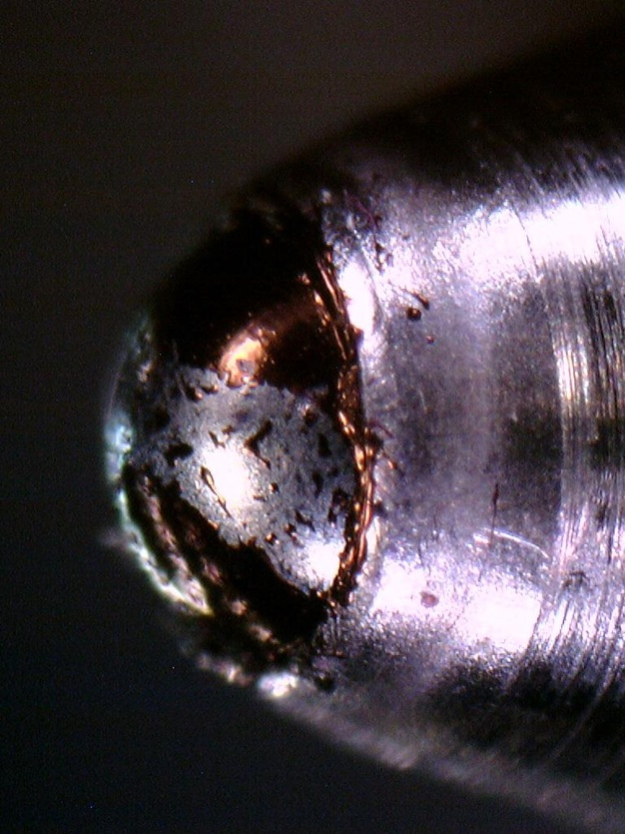AirMicroPad 1.7.1
Continue to app
Free Version
Publisher Description
This application is for wireless microscope "AirMicro" and also "ProScope Mobile".
It can display and preserve a picture captured with "AirMicro" and "ProScope Mobile" as well.
Please use them for skin-check and education,etc.
Made by Scalar Corporation, the original inventors of handheld microscopy, the AirMicro App and AirMicroPad App are made for the Scalar AirMicro and Bodelin ProScope Mobile, the first wireless handheld microscopes made specifically for the Apple iPad, iPhone, and iPod touch. The AirMicro App allows the AirMicro/ProScope Mobile hardware to view live video and capture still images directly into the photo library on your Apple Mobile device. Combined with the hardware the AirMicro creates it's own WiFi network so it can be used on as many as 253 Apple Mobile Devices simultaneously. The image fills the screen and resolution can be adjusted from QVGA to VGA. Simple to use yet robust for an entire classroom, clinic or CSI team to use in the field, AirMicro and ProScope Mobile have set a new level for true mobile scientific discovery. The AirMicro Handheld Microscope is sold and distributed exclusively in Japan and Asia by Scalar Corporation http://www.scalar.co.jp/ The ProScope Mobile is sold and distributed exclusively in North America by US partner Bodelin Technologies http://www.bodelin.com/proscopehr/proscope_mobile/
Jul 27, 2017
Version 1.7.1
This app has been updated by Apple to display the Apple Watch app icon.
- bugfix.::Add "NSPhotoLibraryUsageDescription".
About AirMicroPad
AirMicroPad is a free app for iOS published in the System Maintenance list of apps, part of System Utilities.
The company that develops AirMicroPad is SCALAR CORP.. The latest version released by its developer is 1.7.1.
To install AirMicroPad on your iOS device, just click the green Continue To App button above to start the installation process. The app is listed on our website since 2017-07-27 and was downloaded 11 times. We have already checked if the download link is safe, however for your own protection we recommend that you scan the downloaded app with your antivirus. Your antivirus may detect the AirMicroPad as malware if the download link is broken.
How to install AirMicroPad on your iOS device:
- Click on the Continue To App button on our website. This will redirect you to the App Store.
- Once the AirMicroPad is shown in the iTunes listing of your iOS device, you can start its download and installation. Tap on the GET button to the right of the app to start downloading it.
- If you are not logged-in the iOS appstore app, you'll be prompted for your your Apple ID and/or password.
- After AirMicroPad is downloaded, you'll see an INSTALL button to the right. Tap on it to start the actual installation of the iOS app.
- Once installation is finished you can tap on the OPEN button to start it. Its icon will also be added to your device home screen.